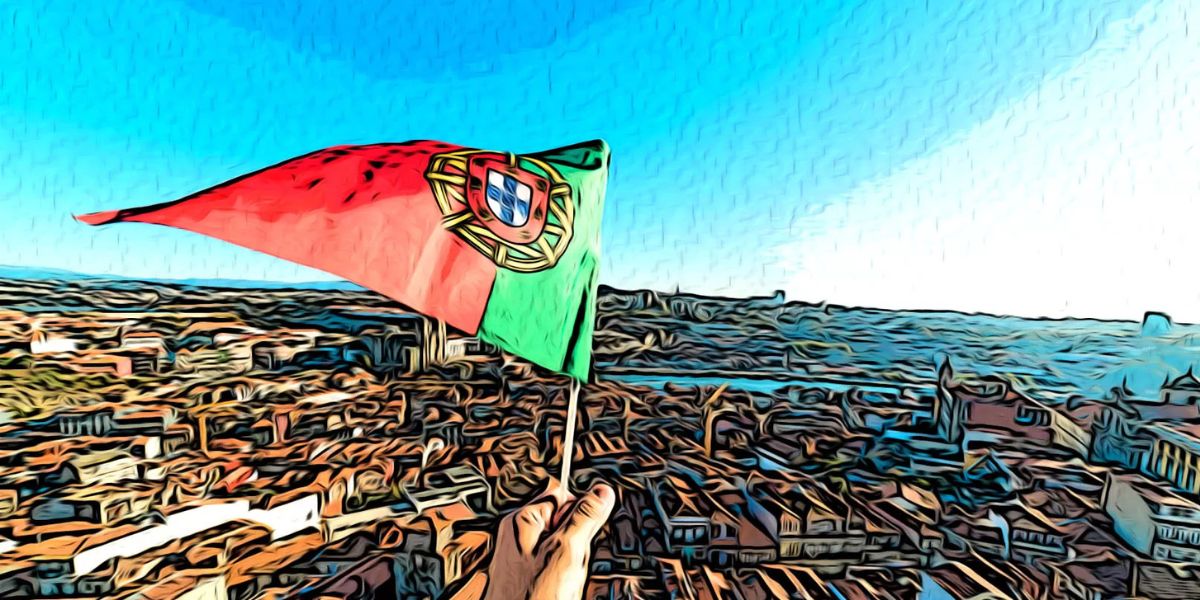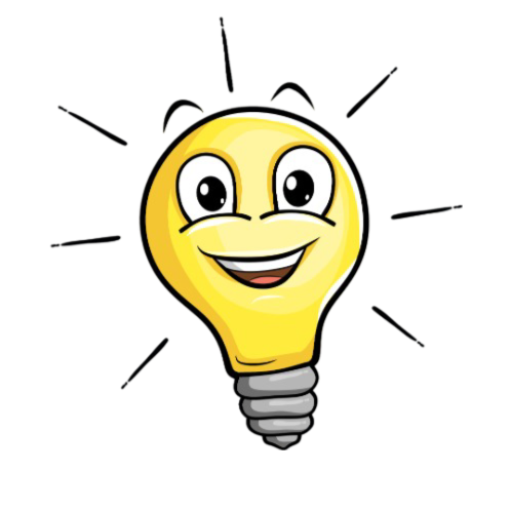The Pakistan Agricultural Research Council (PARC) conducted written tests for various job positions on July 22, 2024. Candidates who took part in these tests can now view their results, answer keys, and the merit list by visiting the official PARC website at www.parc.gov.pk. The results are scheduled to be announced on July 31, 2024. For accurate and timely updates, candidates should regularly check the website to ensure they receive their results and other relevant information.
PARC Result & Merit List 2024 Announced
PARC focuses on agricultural research, improving crop production, developing new crop varieties, and transferring modern farming technologies to farmers. To check your PARC test scores, enter your CNIC (with dashes) on their official website. PARC has 28 research stations across Pakistan, and applicants can view their test scores and merit list online after the test.
PARC Result 2024 Details
| Title | PARC Result & Merit List 2024 |
| Exam Date | July 2024 |
| Merit List | Download |
| Official Website | www.parc.gov.pk |
| Result Announcement Date | August 2024 |
| Provided By | edufy.pk |
PARC Written Test Result Held on 22 July 2024
In March and April, PARC announced over 82 job openings, attracting many graduates. The screening test conducted at Chak Shahzad Central Park, Islamabad. You can check your test results online within a few minutes.
parc.gov.pk Result 2024 Check Online & Merit List
| Post | Result |
| Principal Scientific Officer | Check Online |
| Sr. Scientific Officer | Check Online |
PARC Merit List 2024 Download Pdf
If you meet the eligibility criteria, you will get an interview call for final selection. The written test results will announced online about fifteen days after the test. To download the PARC Merit List in PDF, visit the official website, find the merit lists section, and download the PDF to view the shortlisted candidates.
How to Check PARC Result by Roll Number?
To check your PARC result by roll number:
- Visit: Go to the official PARC website at www.parc.gov.pk.
- Find: Locate the “Results” section on the homepage.
- Enter Roll Number: in the designated field.
- Submit: “Check Result” button.
- View Result: Your result will be displayed on the screen.