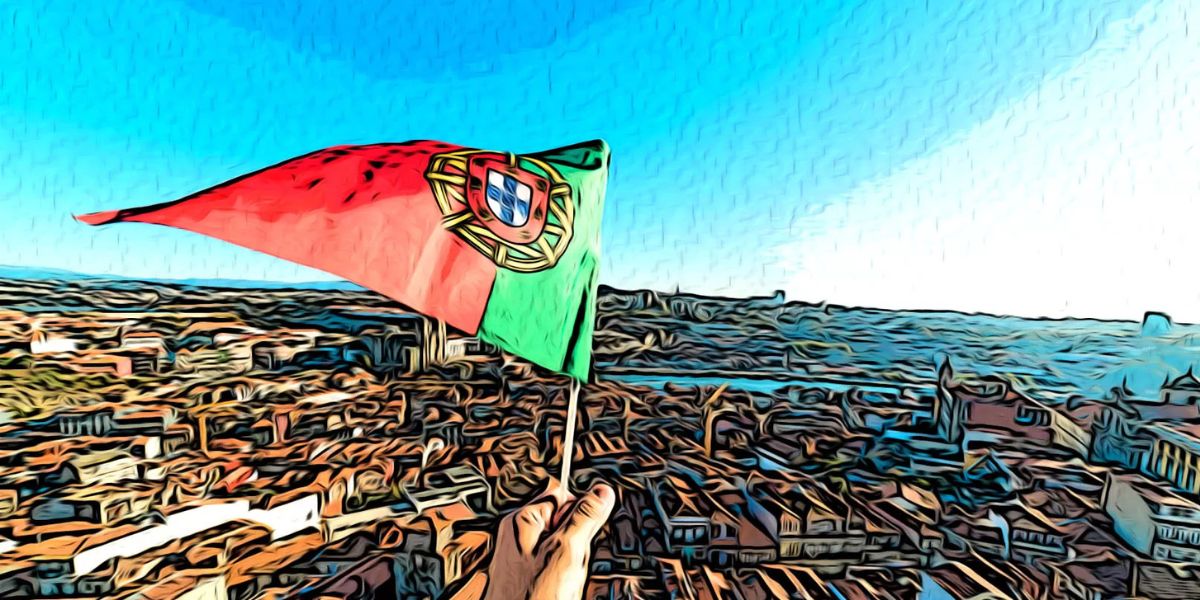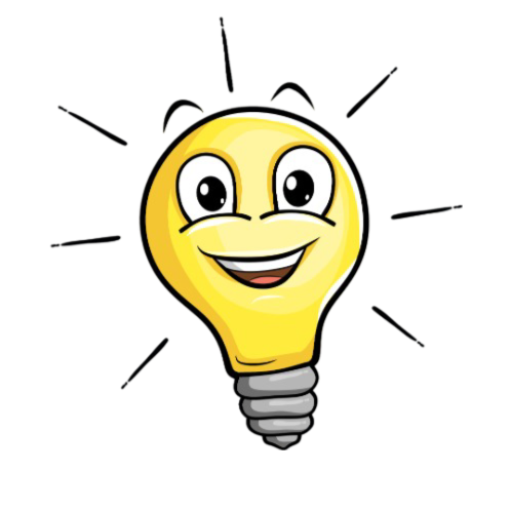How to Make Your Mobile Phone’s Camera Work Like a DSLR
Introductions
To be honest, smartphone cameras have evolved greatly. But no of how sophisticated your phone is, there is always that nagging sensation that a DSLR would just do better. The encouraging news You don’t have to hurry out and lay down a fortune on a DSLR. Your smartphone camera will run like a pro-level DSLR with the correct changes, settings, and accessories.
If you’ve ever wondered how to produce DSLR-like images from your smartphone, hang around—I’m breaking it all down in basic, useful stages.
First: Get Your Camera Settings Perfect
First of all—your cellphone camera is only as excellent as the settings you use. Most people rely on auto mode, but if you want DSLR-level images, you should grab control.
✅ Go in Manual Mode—Pro Mode.
Most current cellphones feature a Pro or Manual mode. This grants access to important settings including:
ISO, or regulation of light sensitivity,
Shutter speed alters motion blur.
Affects backdrop blur and light intake: aperture
White balance, which modulates color temperature
DSLR photographers constantly change these settings; why not you?
The second step is improve your lighting game.
A DSLR excels in the proper illumination in addition to having an outstanding sensor. If you know how to correctly use light, your phone camera can accomplish the same.
🔥 Top lighting secrets:
Golden Hour Magic: For subdued, natural lighting, shoot early in the morning or before sunset.
Steer clear of strong midday sun to avoid unwelcome shadows. Rather, locate cover or make advantage of diffused lights.
Use artificial lights; your images will be much improved with a basic ring light or softbox.
Reflectors Work Wonders: Just as in a professional photo session, a white sheet or professional reflector can bounce light onto your subject.
Lighting by alone will make your smartphone pictures really different!
Third step: practice your angles and composition.
Not even the best camera will salvage a badly shot. Users of DSLRs depend on composition skills; you should also!
📸 Composition techniques to enhance the pop of your photographs
Rule of Thirds: Arange your subject off-center using the gridlines on your camera.
Leading lines direct the observer’s eye using roads, fences, or paths.
Look for doors, windows, or tree limbs to naturally frame your picture.
Shoot from Low Angles to give your subject a dramatic and professional look.
Fourth step: make use of outside lenses.
DSLRs have one main benefit in interchangeable lenses. But did you realize your phone can have outside lenses attached?
🔍 Best smartphone attachable lenses:
Perfect for group pictures and landscape views is a wide-angle lens.
Macro Lens: Records unbelievable near-up clarity.
Telephoto lens for zoom-in images without sacrificing quality.
An anamorphic lens gives your videos a wider, cinematic effect.
Though cheap, these clip-on lenses improve your mobile pictures right away.
Step Five: Boost Background Blur (Bokeh Effect)
DSLR images look fantastic mostly because of this. That lovely blurriness in the background—bokeh.
🔥 How can your phone get a DSLR-like bokeh effect?
Most new cellphones come with portrait mode built in.
Approach Your Subject: You will experience more natural blur the closer you are.
Helps replicate that smooth background blur with a wide aperture lens attachment.
Blur It in Editing: Lightroom and Snapseed apps allow you to artificially produce a bokeh effect.
The sixth step is edit like a professional.
Raw photographs are never posted by a DSLR photographer; processing is everything. Just some decent mobile apps; you don’t need Photoshop.
🎨 Top DSLR-quality picture editing tools
Raw editing and color grading in Adobe Lightroom Mobile
Snapseed (for thorough, forceful changes)
VSCO for manual adjustments and gorgeous filters
After Focus for background blur enhancements
Your photographs from okay to pro-level can improve with even little changes in brightness, contrast, and sharpness.
The seventh step: steady your shots.
A unsteady camera destroys even the finest images. Tripods and stabilizers abound in DSLRs; hence, should you?
🎥 Techniques for consistent, pro-level shots:
Invest in a tripod; a small phone tripod makes a big impact.
Try a gimbal; if you shoot videos, it helps to smooth up your material.
To prevent blur, rest your elbows on a firm surface.
Good stabilization produces sharp, professionally-looking images.
Final Notes
You just need to know how to use your phone the correct way to get amazing pictures; you do not need a DSLR. You will quickly acquire DSLR-level images from your mobile by learning manual settings, enhancing your lighting, using external lenses, and editing like an expert.
So go ahead—try these ideas, explore, and see how your mobile photography game changes! 🚀