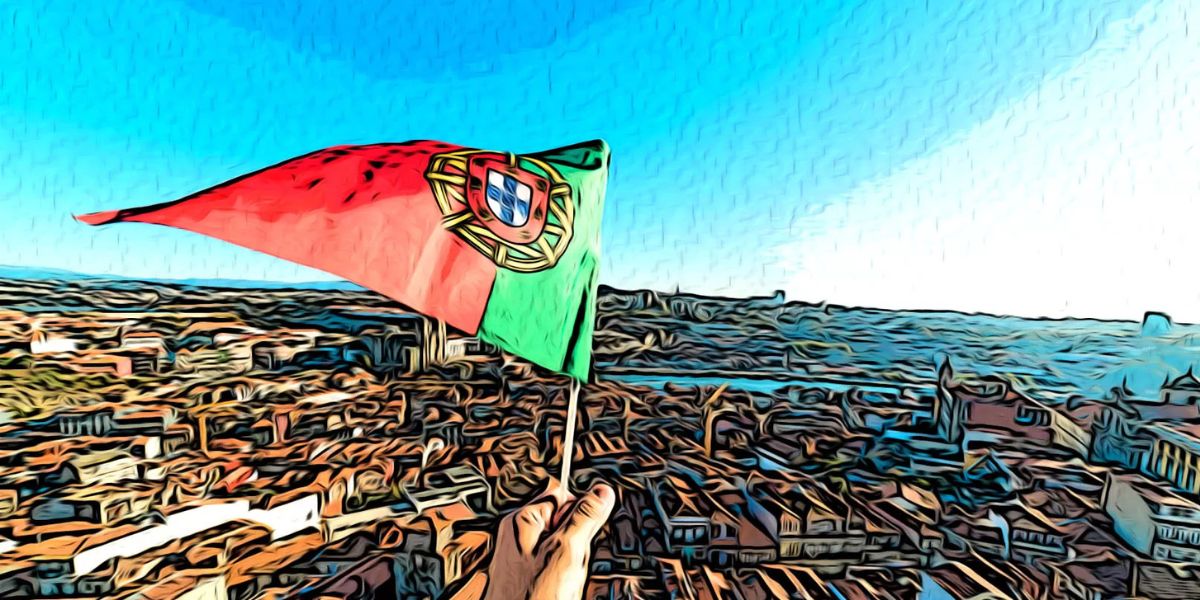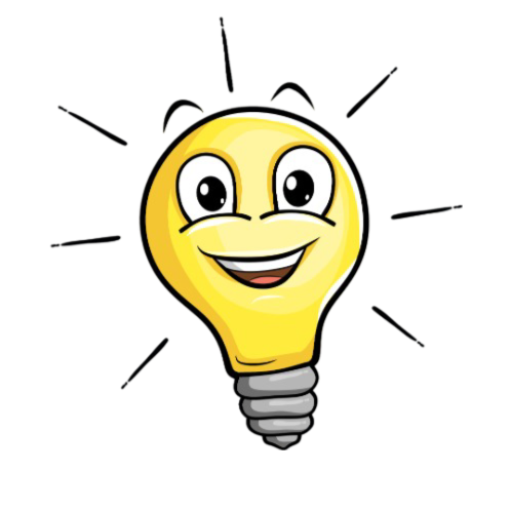BISE Lahore Board 10th Class Result Gazette : The Lahore Board of Intermediate and Secondary Education has released the BISE Lahore 10th Class Result Gazette on its official website, biselahore.com. Students can download the BISE Lahore Matric Result Gazette from this page. This event is a significant milestone for thousands of students, reflecting their hard work and dedication throughout the academic year.
BISE Lahore Board 10th Class Result Gazette 2024 Download
The release of the Lahore Board’s 10th class result Gazette evokes a range of emotions among students, parents, and educators alike. It represents the culmination of months of rigorous study, late-night revisions, and the anxiety-filled moments before each exam.
BISE Lahore Board 10th Class Result Gazette 2024 Details
The BISE Lahore Matric Results 2024
The BISE Lahore Board 10th Class Result Gazette 2024 will be available for reference. Furthermore, today all Punjab boards, such as Rawalpindi, Multan, Bahawalpur, Faisalabad, Sargodha, DG Khan, and Sahiwal, will release the results of the SSC (10th Class) Annual Examination 2024.
How to Check BISE Lahore Matric Results 2024?
To check the BISE Lahore Matric Results 2024, follow these steps:
- Visit the Official Website: Go to the BISE Lahore official website at biselahore.com.
- Navigate to the Results Section: Find and click on the “Results” tab.
- Select Exam Type: Choose “Matric” from the options provided.
- Enter Roll Number: Enter your roll number.
- Select Year: Choose the year 2024.
- Submit: Click the “View Result” button.
- View Results: Your results will be displayed on the screen.
Search 10th Class Lahore Board Result By SMS
- Open Messaging App: Open your mobile’s messaging app.
- Type Roll Number: Type your roll number in the message body.
- Send to Code: Send the message to 80029.
- Receive Result: You will receive your result via SMS shortly.
You can also check your results by name or school code by following the same steps but selecting the respective option on the results page
Check Lahore Board 10th Class Result By Download Gazette?
- Visit BISE Lahore’s official website.
- Navigate to the “Results” section.
- Locate “Gazette” or “PDF Gazette” for the 10th Class Result 2024.
- Enter your roll number accurately.
- Submit your details and await the Gazette PDF to appear. Download it to review your marks.